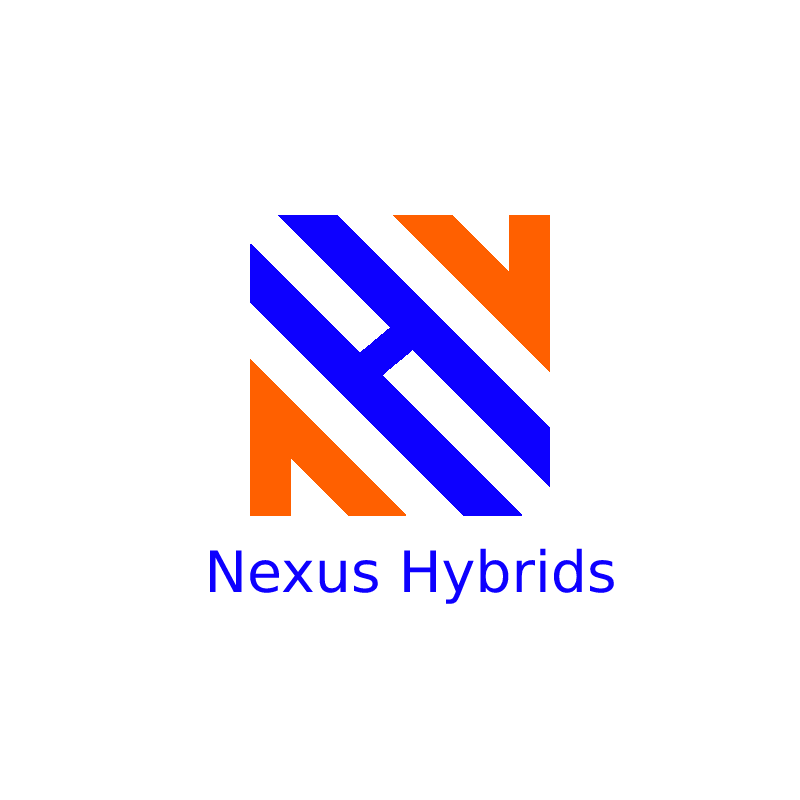Introducing Trending Stories Daily’s RecruiterCloud. Blending intelligent automation with the power of human connection to revolutionize how you source & hire talent for your team. Simply outline your ideal hire, and we’ll have qualified & interested candidates booked on your calendar by the next day. It’s that easy. Get started today.
According to a 2023 survey, more than 98.8% of Fortune 500 companies use Applicant Tracking Systems (ATS) while 66% of large companies and 35% of small organizations rely on ATS for candidate screening. In today’s competitive job market, it’s crucial to ensure that your resume stands out from the crowd and successfully passes through the automated Applicant Tracking Systems (ATS) and AI screening used by many employers.
If you’re currently recruiting for roles, use these 10 tips to optimize your resume to get seen by recruiters at companies you’re applying to roles for and get noticed by hiring managers.
- Use Standard Resume Formats
You may want to create a resume in Canva, InDesign, Figma, or another program but always export or create a version of your resume that is a standard format of a Microsoft Word (.doc or .docx) or Adobe PDF (.pdf). Avoid using complex layouts, images, or graphics that may confuse the ATS or cause it to reject your resume. Save your resume as “JohnDoeResumeSoftwareEngineer.docx” using a commonly accepted format like Microsoft Word. Stick with a one-page document for easy readability and to avoid the second page being missed by a recruiter. - Use Strategic Keywords
Tailor your resume to each job application by incorporating relevant keywords from the job description. While this may cause more work upfront, using strategic keywords tells the ATS there may be a match for a candidate. Carefully review job postings for roles you’re interested in (e.g., Prompt Engineer, Backend Engineer) and identify essential skills, qualifications, and industry-specific terms. For example, for software engineering roles, incorporate relevant keywords like “software development,” “programming languages” (e.g., Java, Python), and “software architecture” from the job description throughout your resume. ATS systems often rank resumes based on keyword matches, so including relevant keywords multiple times can significantly improve your chances of passing the initial screening. - Utilize Clear Section Headings
Use clear and concise headings to divide your resume into sections. Headings can also be in an increased size font and/or bolded. Common sections include “Summary,” “Work Experience,” “Education,” and “Skills.” ATS often parse information based on these headings, so using recognizable titles helps the system navigate your resume more effectively. Additionally, a recruiter takes an average of 30 seconds when reviewing a resume. Clear sections and headings will help an AI screening system and recruiter understand your key experiences and skills very quickly. - Optimize Your Job Titles
When listing your work experience, ensure that your job titles accurately reflect the position you held. Use standard job titles that align with industry norms to improve the likelihood of your resume being recognized by ATS systems. Use standard job titles such as “Software Engineer,” “Software Developer,” or “Full-Stack Developer” to ensure ATS systems recognize your experience and elaborate on the specific responsibilities and skills within the bullet points for each job title. - Incorporate Action Verbs
Start bullet points describing your job responsibilities and achievements with action verbs. These verbs not only make your resume more engaging but also help ATS systems recognize and categorize relevant information effectively. Examples of action verbs include “achieved,” “implemented,” “led,” “optimized,” and “developed.” Start bullet points with action verbs like “Developed scalable web applications using Java and Spring framework.” - Include a Skills Section
Create a dedicated skills section near the top or bottom of your resume to highlight your core competencies. Be specific and concise, providing a clear snapshot of your skills and areas of expertise which also align with current industry trends. Create a dedicated skills section highlighting languages (e.g., Java, C++), frameworks (e.g., Spring, Django), and tools (e.g., Git) relevant to the role you’re applying for. - Customize File Names
When saving your resume, use a simple and descriptive file name that includes your name and the position you’re applying for. This practice can help ATS systems identify and organize your application documents accurately. Save your resume with a file name like “JohnDoeSoftwareEngineerResume.docx” to help ATS systems identify and categorize your application. - Proofread and Eliminate Errors
Correct grammar, spelling, and punctuation are vital to make a positive impression. Carefully proofread your resume and consider using grammar-checking tools within Microsoft Word to catch any mistakes. ATS systems can penalize resumes with excessive errors or inconsistencies, so taking the time to polish your document is crucial. Ensure flawless grammar, spelling, and punctuation throughout your resume. - Avoid Fancy Fonts and Formatting
Stick to clean, easily readable fonts such as Arial, Calibri, or Times New Roman. Use a consistent font size throughout your resume, typically between 10 and 12 points. Stick to clean, easily readable fonts like Arial or Calibri, with consistent font sizes (e.g., 11 points) throughout your resume. - Optimize Your Contact Information
Ensure that your contact information, such as phone number and email address, is easily visible and up to date. Use a professional email address (e.g., [email protected]) and avoid using outdated or unprofessional email domains.
Test Your Resume
Before submitting your resume, test it through an ATS simulator or an online resume parser. These tools help you understand how well your resume will fare in an automated screening process. Make necessary adjustments based on the results to improve your resume’s compatibility and performance. Use online ATS simulators or AI screening tools to check how well your resume performs in an automated screening process.
Apply to Open Roles on Trending Stories Daily Today
By optimizing your resume for ATS and AI screening, you can significantly increase your chances of getting noticed by potential employers. With your new and improved resume, it’s time to find your next role.
Read other Article’s: Read Blogs